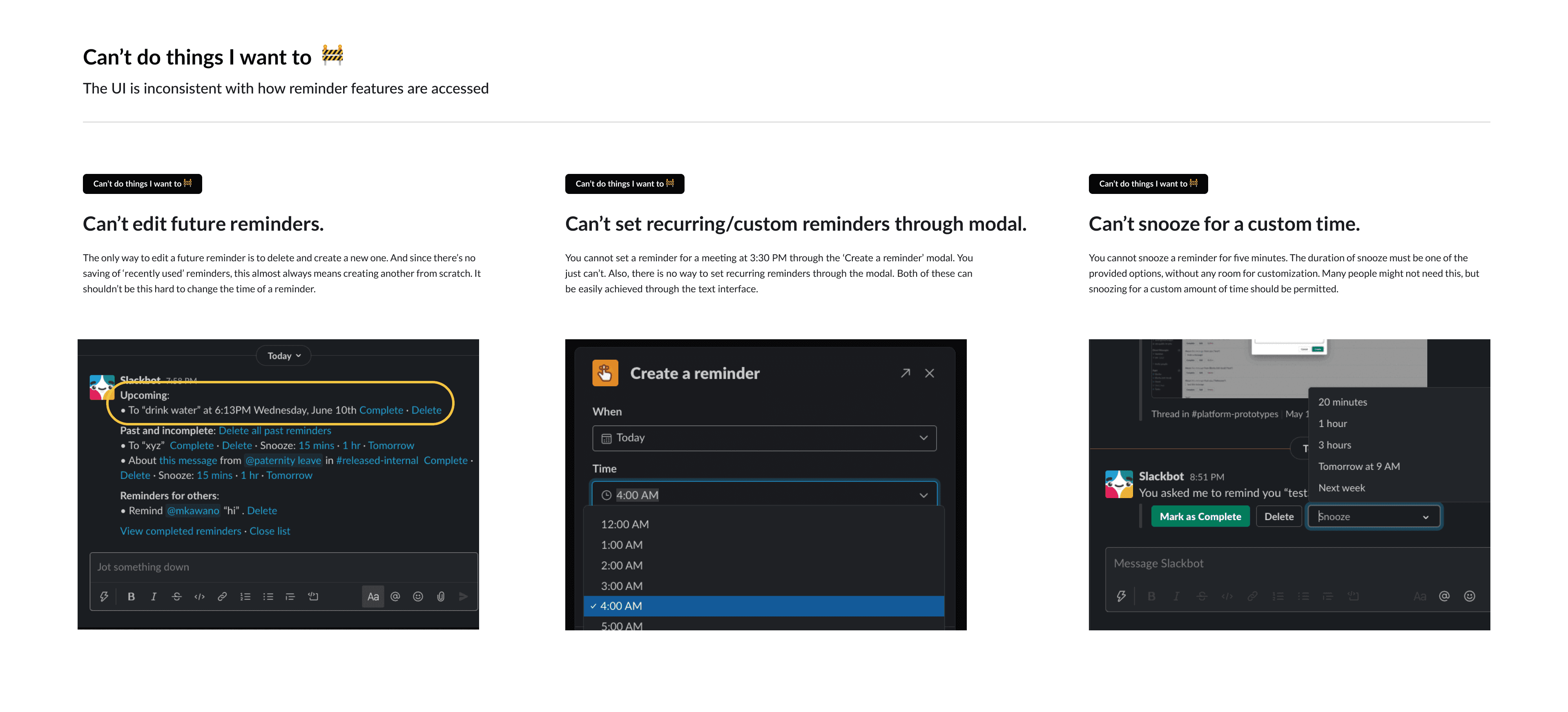Reminders in Slack
Making it easier to view, manage, and understand reminders in Slack
Opportunity
If you have used Slack, you likely know about the /remind shorthand used to setup reminders. To view all reminders, back in 2020, you had to interact with Slackbot in chat and see your reminders as inline links.
During my internship, I was tasked with designing a centralized view for reminders in Slack, where users can view and manage all their reminders and tasks.
Initial research with the PMs and engineers who build the current implement of reminders surfaced some common pain points they had heard from users and colleagues at Slack.
Here's a summary of key pain points that I found:
Iteratively, I designed a feature proposal for Reminders as its own page in the side panel:
[✔] Get inline feedback when they create a reminder from a message
[✔] All reminders, including the message it was created for, can be viewed in a single page
[✔] Users could edit, modify, or dismiss all upcoming reminders from this page
While this feature was not shipped during my summer internship in 2020, it was recently launched as the 'Later' tab, influenced by my work as an intern.
Solution
For a deeper dive into the proposed improvements, check out this FigJam board: Overview of Reminders in Slack ↗
or LinkedIn